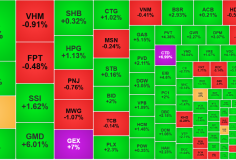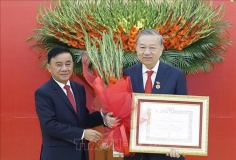Xoá AutoComplete trong Internet Explorer
- Bước 1: Trước hết khởi động Internet Explorer, bên góc phải phía trên của cửa sổ click vào biểu tượng Tools và tùy chọn Internet options

Bước 2: Trong cửa sổ Internet Options, nhấp vào thẻ Content, tìm đến mục AutoComplete stores previous entries on webpages and suggests matches for you và nhấp chọn Settings.

- Bước 3: Tiếp tục trong cửa sổ AutoComplete Settings, trong khung User AutoComplete for đánh dấu chọn những mục bạn muốn xóa gồm: Address bar (thanh địa chỉ), Browsing history (lịch sử duyệt web), Use windows Search for better results (cửa sổ tìm kiếm), User names and passwords on forms (tên người dùng và mật khẩu), cuối cùng là nhấp chon mục Delete AutoComplete history… để xóa.

Khi đã thực hiện các thao tác đã xóa xong, bạn nhấp nút Ok ở cửa sổ AutoComplete Settings và cửa sổ Internet Options để lưu lại thiết lập và kết thúc.
Thành Trăm (Theo trickyways)
 Vietnam Airlines và Cục Du lịch Quốc gia Việt Nam ra mắt chuỗi hoạt động “Bay cao khát vọng Việt Nam”
Vietnam Airlines và Cục Du lịch Quốc gia Việt Nam ra mắt chuỗi hoạt động “Bay cao khát vọng Việt Nam”
 Người dùng Việt chấm điểm VinFast VF 7: Đây là chiếc xe vượt mọi kỳ vọng, từ thiết kế đến trải nghiệm
Người dùng Việt chấm điểm VinFast VF 7: Đây là chiếc xe vượt mọi kỳ vọng, từ thiết kế đến trải nghiệm